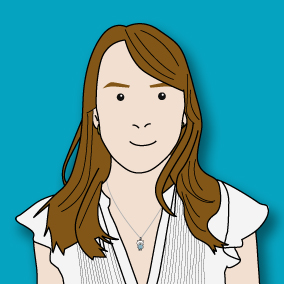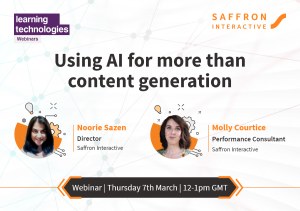After Christmas’s over-indulgence, self-improvement is most definitely at the top of everyone’s agenda come the New Year. In that spirit, we’ve compiled a list of our favourite learning apps. There’s no excuse not to get learning when these resources are at your fingertips (plus, they’re less taxing than joining a gym)!
1. Developer Challenge
This app is designed to bring out your developer’s competitive side by testing their skills. There are 3 main ‘modes’ to choose from. Challenge enables you to compete with your friends to earn a place on a leaderboard. Training mode tests your knowledge, and in interview mode you have to get more than 80% of questions correct to get a ‘job’. This app enables you to work your way up from ‘Junior Developer’ status. Each training session involves having to answer 100 gruelling questions, but I’m sure you’ll agree it’s well worth it for the chance to become a ‘Development Guru’!
2. Gibbon
![]()
This tool enables you to form ‘learning playlists’. This app was created in the Netherlands by developers with ‘an allergy to bullshit’ (their words, not mine). Gibbon is focused on curating the expertise that already exists online, and offers learners the opportunity to follow learning paths that have been put together by subject matter experts. Teachers and students can be rated, and the app also offers a discussion forum for students, and with courses available in everything from Chinese Web Design to becoming a beer connoisseur, there’s something for everyone here. Gibbons’ USP is its great (and ad free!) user experience, social functionality and the ability to rate your tutor and course- something that’s hard to find elsewhere.
3. Coursmos
![]()
Coursmos enables you to create a micro mobile learning course using your iPhone, or uploading an existing video. This app has been been specifically designed for a generation with a thirst for fast knowledge, on demand. Boasting over 10,000 micro-courses, and premium courses available for an additional cost, anyone can contribute. A downside to this app is that other than looking at how many views a course has received, it’s impossible to rank the courses. This, combined with the fact that anyone can create a learning course, means that it can be hard to verify the quality of the learning on offer. Having said that, there are some fantastic tutorials for arts and crafts and baking, as well as philosophy and religion, that are completely and original. Its appeal perhaps lies in being more of a thought-provoking tool, rather than offering absolute ‘lessons’.
4. Learnist
![]()
To put it simply, Learnist is a little bit like Pinterest for an elearning course. Learners are able to access a number of different resources via the same board. This app is perfect if you’re looking to diversify your learning approaches in an area that already appeals to your learners, as they’ll have to have an interest to find your ‘board’ in the first place. Only curators (often teachers and academics) are able to create Learnboards, which users will then save to reading lists and share. Billed as a ‘knowledge social network’, enabling learners to add to reading list, it’s become a popular way for tourists to find out what to do in a holiday destination, or find self-help resources. Learnist is free, and its major appeal is the subject matter experts who have put boards together.
5. IBM Think
![]()
You might have heard of this one, as it’s been around for a while, but it’s still worth a mention, despite the fact that it only runs on iPads! Originally a pop-up art installation in New York in 2012, it’s now become an app which charts technological innovation through the ages. It’s incredibly informative, offering a tour of technological advances from the telescope to the iPad. It focuses on how technology is at the core of everything civilization has achieved. It sounds like a rather daunting learning experience, but by dividing it into six different modules, it explores innovation from different angles. Don’t be fooled by the rather dull icon- the HD graphics and origins as an art exhibition mean that this app is visually stunning, well-structured and informative.