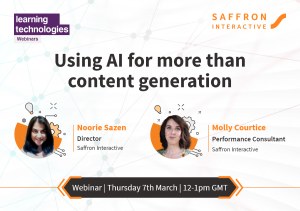In a previous blogpost, I discussed how and where to use video in elearning.
These days, creating a video isn’t a demanding task, and there are many tools that can help you film and edit easily. But when it comes to using this video for training purposes, that’s a complete different story: you need to make it exciting, professional and impactful, all at the same time!
Challenging, but certainly not impossible.
It’s essential that your videos truly resonate with your learners, which is why I put together a list of my top five tips on how to take your videos to the next level!
-
Real-life scenarios are essential
Your learners are the ones who should be at the centre of your learning strategy to drive change in your organisation. Don’t forget to keep a learner-centric approach when designing the content, too.
A clever way to address this challenge is to have real-life scenarios in your videos. Add relevant examples, interviews, problems and how they were solved.
Use case studies to make sure the content is as true-to-life as possible and immediately applicable to your learners’ daily working life. This will also help the message to be remembered.
After all, if the video is too abstract and disconnected from reality, how will your learners identify with it?
-
Title your video
Always think of adding a title to your video before using it as part of your training strategy.
My colleague Varna explained in her blog how much our attention span has reduced in the past few years. Hence the need to have attention-grabbing, thought-provoking and relevant titles to be clicked by your learners!
It can sometimes be hard to keep your learners interested and curious about the content you provide them with. Take note of some videos that have gone viral on YouTube, and how their title have appealed to viewers.
My advice to you when choosing the title of your video would be to phrase it as a question or a provocative statement, which can help to stand out from the crowd. This will create immediate engagement with your viewers.
-
Have you thought about zooming?
Unless you’re Alfonso Cuarón, you’ll probably want to avoid long single-take shots. They can make a piece of interesting content seem slow paced and dull, and can be easily avoided by introducing cuts and different angles.
If you’ve only filmed with one camera, you can still digitally zoom into the frame and jump cut between the wider shot and the closer shot, using simple features of editing software.
If you shoot on 1080p and render your videos at 720p, you can zoom in up to 33% without any loss in quality to recreate the close-up and mimic a second camera. And if you’re rendering at the same ratio as the source video, then you can still cheat the zoom up to about 15% without anyone noticing a significant dip in quality.
-
Play with visual effects
Video gives you the opportunity to be creative with your visuals, so use it! If you’ve got a narrator talking about an interesting subject, don’t just focus on the narrator talking: cut to infographics or visual representations of what they’re talking about. You can use this to punctuate what they’re saying and make the concepts easier to understand.
Think about documentaries you’ve seen, and how they use several visual mediums to illustrate points, including reconstructions, infographics, video footage and even still images.
-
Music is also part of the experience
Music can bring life to your videos, setting the tone and mood, so you should be very careful when selecting it.
It should create an atmosphere, so it’s very important that it’s relevant to the topic and your audience.
If you want to get some music that’s not copyrighted and directly usable in your videos, your best bet will probably be browsing through some online royalty-free music libraries.
Videos in elearning are a powerful tool to put the learner at the centre of the learning experience, and make them really engage with what they’re being trained on. As for any other tools, they should be well designed to reach their ultimate aim: a change in behaviour.
We’d love to hear how videos are being designed as part of your training strategy, and share some more tips. Get in touch today to speak to us. Until then, happy learning!