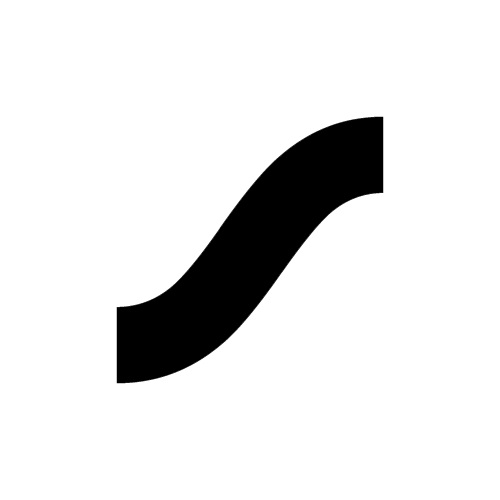In my last blog I discussed the increasing conflict between the long established listen and learn styles of presenting and the ever increasing use of mobile devices by participants during talks. In the first part of my blog I looked at how listeners can ensure these devices don’t disrupt their learning experience. This week we come to the bit everybody has been waiting for. How can presenters ensure they get the most engagement out of those people tapping away on iPhones, iPads and a range of other devices?
Here are my top tips!
- Don’t be put off: Everyone has their own way of learning – don’t take people’s engagement with these devices as a sign of not listening to what you’re saying.
- Recognise and embrace the existence of these tools: Even if you would rather that people didn’t tweet during your talk, the chances are that they will! Rather than seeing this as an inconvenience, use it to get an idea of how your content was received and how you could improve in the future. Providing an official #hashtag will allow you to keep track of what was said. Have you ever wished that there were more questions at the end of your talk? Why not use your #hashtag to respond to comments and queries?

- Make your information available: Many people take lots of notes and don’t participate in discussions during talks because they are afraid of missing things. If you can direct people to an area where they can download hard copies of slides and case studies you remove this concern, leaving them free to participate.
- Structure your talks with these devices in mind: Nobody has really been trained yet in how to deal with the inclusion of these devices in their talks, so innovate! If you feel there is a 5 or 10 minute period where you need 100% attention, try saying something like “For the next 10 minutes we need devices down”. However, you should use this sparingly and explain why it’s necessary.
- Be as engaging as possible: I admit, I’ve fiddled with my iPhone in some talks not to collate information, but simply because I found the speaker boring! The art of being a good presenter could fill a whole new article, but I will share one great technique I was taught at Reuters; ask one question to the audience for every 3 bullet points on your slide. This stops their attention slipping and can take the presentation in interesting new directions. If you keep your listeners on their toes they are less likely to become immersed in Twitter and more likely to be engaged in what you want to talk about.

Interestingly the future might have presenters using features like Siri (a new set of voice activated functions on iPhone 4s) to give “shout outs” from the speaker. A certain word or phrase could trigger a response from the device instructing it to interact with other devices in the room without the presenter having to do anything other than carry on talking. I would add as I have been working rather than queuing to get the new iPhone (as well as being stuck on a 2 year contract) this is pure speculation but I think it illustrates the point that that there is a lot of scope to further innovate in this area. QR codes also have great potential to encourage participation in talks via mobile devices. For example the polltogotool uses QR codes to let presenters ask a question and poll their audience for answers, ratings and comments further enhancing engagement and giving valuable feedback.
If you have any tips or examples on clever ways to incorporate mobile devices and resources like Twitter into presentations I would be interested in hearing about them – please use the comment feature below this blog to share your thoughts so that we can also get input from the community at large. In the meantime, I’m off to play angry birds and check out the app store …