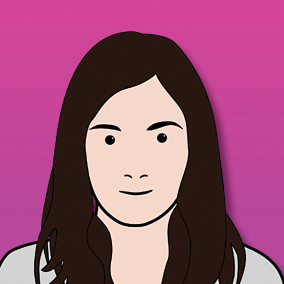Creating original graphics for an e-learning course can be a challenging task, particularly when anything that’s created has to comply with strict branding guidelines. An engaging graphic environment is essential for an interesting and successful learning experience. Read on for our top five tips for achieving this.
1. Work on the concept
A strong concept is a must for any design. An interesting theme that runs throughout the course can help keep learners focused and engaged in the content. While the idea should be based around the subject matter, using metaphors and indirect associations can often provide the most attention grabbing results.
2. Explore different technologies
Advances in technology have created new opportunities in every field of design, including e-learning. Subscribe to blogs, magazines and training websites like www.lynda.com to make sure you stay up to date with new software and techniques. If the budget is tight, using free software like Google SketchUp can help add new elements to your work.
3. Never stop experimenting
It is easy to get comfortable with a proven style or concept that you know has always worked in the past. Attempting something new might not always be as successful as your proven techniques but exploring new creative methods can lead to improved and more exciting graphic solutions.
4. Do not decorate – communicate
Each visual element should serve a purpose – it should help to communicate the message (the content of the course) and contribute to the overall design concept. Check your work carefully to ensure there are no elements that serve a purely decorative purpose as they can be distracting for the learner.
5. Make it unique
While stock photography can be useful, relying on it entirely can often result in dry and unoriginal work. Use your own photographs to assemble interesting compositions. Ask a colleague to be a model for a photo that can then be used as a reference for an illustration. Include scanned and hand drawn elements to add a personal touch to your work.
 Download:
Download:
![]()
Top five tips for designing engaging graphics for e-learning