Click. Enter. Double click. Voila!!!
Who would’ve thought that the pace of our daily lives would be dictated by these small words? Everything happens through the click of a mouse (or a touchpad) now, creating shortcuts for everything and everyone. eLearning is no exception to this phenomenon.
But is this evolution producing better outcomes for how we learn, remember and most importantly, for how we apply what we’ve learned?
Some statistics show that the attention span of a human being has reduced from 12 seconds to 8 seconds in less than 20 years. This shift has led to the rise of the new concept of micro-learning in elearning. Saffron’s Toby Harris explained this concept, and its rather ineffective results on behaviour change in a previous post.
The challenge is now to make people step back and take time to really think about what they’re learning. As a graphic designer with a passion for photography, I couldn’t help but share with you how much photography can positively contribute to learning outcomes, and how much of an important factor it can be in your learners’ journey to behaviour change.
“In photography there is a reality so subtle that it becomes more real than reality” – Anne Geddes
They say photography is a wonder language, understood everywhere in the world. They also say that sometimes, a picture is worth a thousand words. There’s little wonder it’s being used in elearning today to help deal with our ever-reducing attention spans. Using photography can certainly be very powerful, but the tricky part is doing it right. Relevance is the key!
Before using photography in your learning solution, here are few questions I suggest you should ask to yourself:
- Is the image relevant to the topic of discussion?
- Will the image instill curiosity or excitement?
- Is the image unique?
- Will it convey the message?
If you answered yes to all the above, you are good to go!
But how do you make sure all these boxes are ticked? Here are my top tips on making sure the photographs you use speak to your learners’ hearts and minds.
-
Definitely not a placeholder
When adding photographs into elearning courses, make sure that they are relevant to your learning goals. Images should always augment and amplify the learning, or provide other important information relevant to the subject. If this isn’t done well, you’ll be left with confused content and an even more confused learner.

-
Dimensions
Distorting the images in order to make them fit is one of the most common mistakes people make. Keep in mind that consistent widths and heights give the images a refined and professional look, which is exactly what you should be aiming for.

-
Tools
Know your software! Nobody likes waiting for a screen to load. High quality SLR images are just not suited for use on the web. Resize and compress them (yes, using Photoshop!) and keep your page loading times low. JPEG compression can come in handy for photographs and detailed illustrations with subtle gradations, while PNG or GIF work best for images with more flat colours.
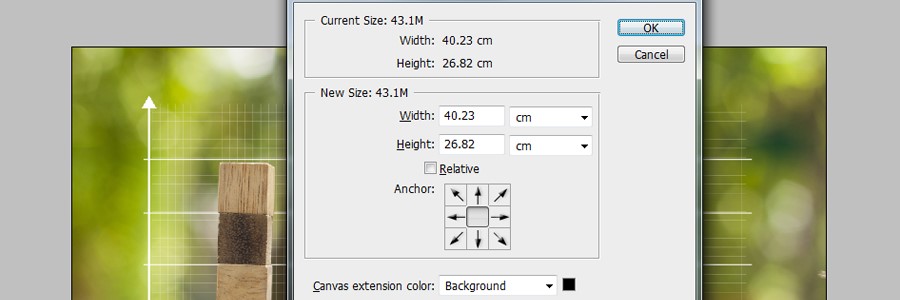
-
Movement of eyes
Different visual elements like lines, shapes, and colours will help improve your image significantly. Using different patterns and maintaining symmetry always pleases the eye. Using natural lines in a photograph locks your eye inside the frame. Additionally, using diagonal lines is another great way to create a sense of movement in your images.

Our attention spans have reduced, and strategies for retaining attention and engagement need to be uncovered. But as tempting as it sounds, photographs shouldn’t be used merely to make your learning solution look pretty. Instead, make sure they’re used as an opportunity to make your learning content more meaningful, and to encourage a higher level of reflection.
Want to get more tips on how to retain your learners’ attention and truly change behaviours? Get in touch with us!


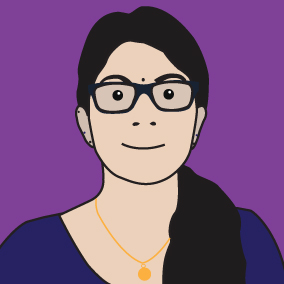



One Response