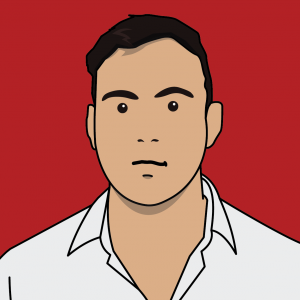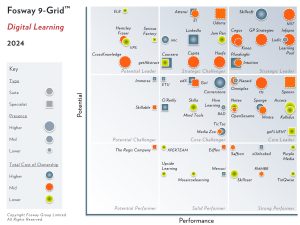In the current COVID-19 pandemic, almost all businesses were forced to quickly transition their operations into a ‘work from home’ remote working format. This can be an easy or difficult task, depending on how prepared you are and whether you’ve previously fostered a work from home culture.
To make the transition to working from home successful for your business it isn’t just about the hardware and software. Whilst these set up employees for security and enablement purposes, as many offices continue working from home practices in the long run, there are other considerations that may need focus. These are:
- Expectations and policy
- Trust
- Communication
- Point of Need Tools and Productivity
- Hiring
- Security
Expectations and policy
It’s vital that you define to all employees what your expectations of them are from the offset. They need to clearly understand company policy on working remotely. Policies will differ from company to company however in general they should include:
- Hours of availability – Will office specific hours be enforced, or will hours be more flexible?
- Tools – Which tools will teams be using as a standard and how can they be set up?
- Data management – Which tools will teams be using to securely organize, share and collaboratively work on projects?
- Data security – What policies must employees abide by to ensure all data protection laws are adhered to?
- Productivity – How will teams keep track of each other’s progress and measure results?
The appropriate divide between work and personal life can become a lot harder to maintain in a remote working environment. By defining clear policies and expectations you can avoid confusion and ensure your employees work as efficiently as possible within their work hours.

Trust
Operating as a remote workforce requires a different mindset to when in the office. Good communication is vital and should be at the forefront of everyone’s mind, but the leadership must ensure they trust their employees in their decision making. The quid pro quo, is that individuals must be held accountable for their own actions and results.
Communication
Communication is important within an office setting however it becomes much more essential when remote working. Managers who provide regular feedback to each member of their team will be more successful and gain more from their employees than those who don’t. When not in office it’s very easy for an employee to lose sight of an organisations objectives and how their work is affecting the bigger picture. Regular meetings with managers can combat this by reinforcing the end goals and linking task progress, accomplishments to the bigger picture.
In addition, it is important to ask the right questions. Communication must be consistent and foster a culture where employees feel heard, accountable and remain productive. Enquiries should be intentional and clear enough to elicit a direct and meaningful response. This will allow issues to be resolved in the fastest time possible.
Communication and Organisation Tools
Workflows can quickly be interrupted when the correct tools are not in place. Video conferencing software, a real time messaging app, a collaborative project management tool and shared document platforms are essential and should be available to all.
Some of the most popular video conferencing software such as Teams, Zoom and Cisco Webex aim to provide their own unique experience but in general they all provide online video and audio communication between multiple parties. They give the host options to modify specifications, invite guests to meetings, offer screen sharing and the ability to chat within individual virtual rooms and recording capabilities.
Finding a project management tool that integrates well with all your company processes and suits all your needs can be hard. Some of the best in the industry are ClickUp, Wrike and Asana. Atlassian JIRA is another project management tool that is trusted by over 65,000 teams worldwide and is supported by Saffron Ease.
Many people are familiar with using file sharing services for personal reasons. This means it’s not a difficult task to bring a workforce up to speed on file sharing for business. The top business file sharing solutions involve Google Drive, OneHub and Microsoft One Drive.
Point of Need Tools and Productivity
As digital transformation gathers pace at many companies, working remotely and going through transformation can be challenging. Twinned with falling productivity, which has been a global issue for a number of years, the economic or competitive benefits that a company is seeking from digital transformation may never be fulfilled. Worse still, if adoption of the new systems are met with friction from employees, productivity levels may drop even further. This is where point of need tools can act as a great line of support.
Tools such as Saffron Ease provide performance support guiding employees through any application or new process. The assistance is context relevant and in real-time and need for helpdesk support is reduced. Saffron Ease can be expanded to support a whole host of software through easy content creation and updates. It exists as a desktop application, web client and is supported on mobile.
Using Point of need tools and similar workflow learning support is important to maintaining productivity when working remotely. Given that it’s difficult for managers to offer personal help, having systems in place that offer support just at the point of need means that uptake of systems is rapid and easily maintained. This prevents workers becoming demotivated or stressed when dealing with new systems or processes and ensuring that time is spent on more lucrative, interesting and collaborative activities that push the strategic imperatives – rather than the tactical.
You can learn more about Point of need tools and their capability to transform learning potential here – they’re going to be key for beating the economic squeeze businesses are facing.

Hiring
In a remote situation hiring cannot be kept at a standstill. Hiring strategies and methods must be revised to ensure success. An emphasis should be placed on enquiring about candidate’s soft skills such as self-motivation and communication, as these will be more valuable than ever when working from home. The onboarding and training process must also be reviewed and adjusted if needed. Completing a remote onboarding and induction brings a whole new set of challenges for a new starter. It is imperative that the same level of professionalism, competence and welcoming behavior be demonstrated by the company as would be in the office.
Security
Working outside of the office brings about a whole new set of risks. Virtual Private Networks should be used when accessing public networks and robust passwords managers should be employed to manage passwords. A clear and defined information data policy must be enforced that defines what can be accessed and what this data can be used for.
Work environments can be managed and controlled much more easily if employees are working on standardized company distributed devices. The allowance of work on personal machines varies from company to company, however it requires a lot more time and resource to manage compared to the former.
Focusing on all of the above points will ensure your company’s, as well as client data remains as protected as can be.
Conclusion
A company’s work from home procedures, setup and policies will be unique to the way they operate but by paying attention to the above areas you will be in a good position to operate as successfully in a remote working environment as you do in the office.
Want to master the changing digital workspace? Get in touch and we can talk it out.